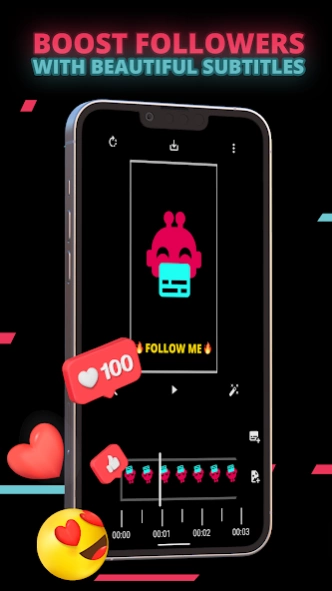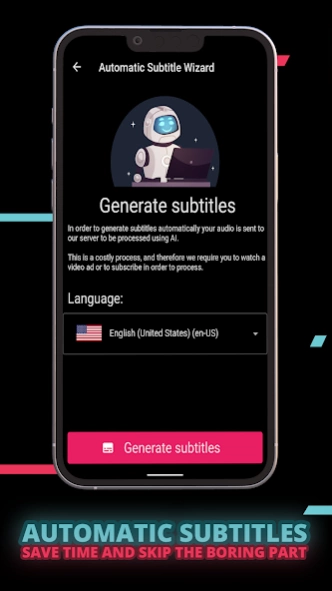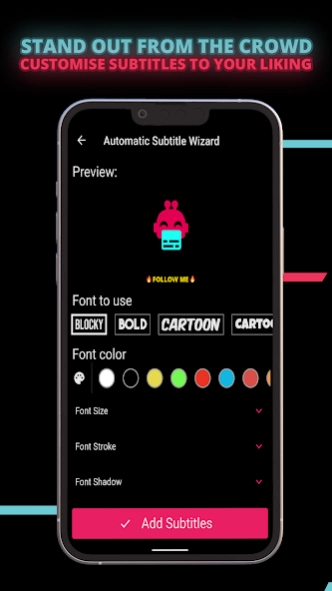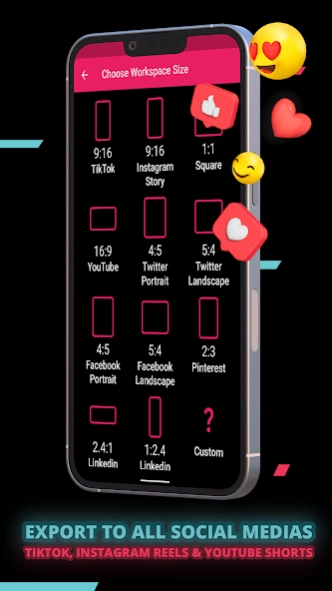Automatic Subtitles & Captions 3.5.6
Free Version
Publisher Description
Automatic Subtitles & Captions - Add subtitles to videos automatically: Beautiful closed captions generator [CC]
🔥 Boost views, followers and retention as influencer
- Many people scrolling through videos are watching them muted, or with background noise having hard time hearing anything, and by adding subtitles to videos, you make your videos more accessible
- Translate subtitles to other languages automatically and reach even more people
- Using subtitles makes your videos easier to understand and more engaging, by having something constantly changing on screen, and keeping your viewers excited, they will watch your videos longer, and engage more with your content
- Professional quality subtitles to your video straight from the app will make your content stand out from the crowd, thus help you grow your audience
💬 Subtitle your videos
Add subtitles to videos automatically with our Artificial Intelligence (A.I.) powered subtitle generator that quickly creates closed captions to your video from the audio.
Our app transcribes your video and adds automatically beautiful subtitles. You can edit the automatically created subtitles by customizing the text placement on the video, changing font style, adding emojis to the video, and much more.
🎥 Grow social media presence with subtitles on all platforms
- Generate automatic subtitles for TikTok videos
- Create automated subtitles for YouTube Shorts
- Beautiful preset to automate subtitles for Instagram Reels
- Presets to export subtitles for Twitter, LinkedIn, Pinterest and Facebook Videos
- Add custom output resolution
🎬 Edit video subtitles / closed captions of video
- Transcribe video
- Add and edit subtitles manually
- Rotate videos in wrong orientation
- Edit video font style
- Add emojis to videos
- combine multiple videos
- Trim videos
- Zoom in or out on videos
💾 Export videos on multiple resolutions
- Save videos on different resolutions to support different platforms
- Create files ready to export to your YouTube Channel, Tiktok, Instagram Reels and more
-
✉️ Share videos with subtitles included easily
- Use each social media platform's native resolution, and export to mp4 for the best quality and best viewing experience
- Share video to your Tiktok feed, Instagram reels, and YouTube Channel
👉 Easy to use
1. Choose videos you want to subtitle
2. Choose where you want your subtitled videos to be used (Tiktok, Instagram reels, Youtube Shorts, etc.)
3. Subtitles will be added automatically to the video
4. Edit subtitles and adjust font style and position of subtitles to your preference
5. Share your video on your social medias
🔥 Burn in subtites
- Subtitles are burned on the video, so they will look best wherever they are viewed
- Artificial Intelligence (A.I.) powered automatic speech recognition creates the subtitles for you
- Speech-to-text / voice-to-text algorithm we use supports over 100+ languages (English, Spanish, French, Japanese, Chinese and more..)
✂️ Edit your videos for Tiktok, Instagram Reels and YouTube Shorts
- Easy to use editing tools for trimming video, splitting video, concatenating videos, adding subtitles to videos and adding emojis to videos
- Remove boring and unnecessary parts of your video so your audience doesn't get bored, and increase chances of being subscribed to and commented to.
📽️ Manage multiple video projects at once
- Edit your videos as you work on them, and manage multiple projects at once
- High quality video export with original quality resolution to keep your videos crystal clear both on video and audio
- Built for social media platforms with influencers and follower growth on mind
📷 Take your videoblogs to next level
- Follow common trend of adding eye popping subtitles to your vblogs to keep your watchtime and video retention high
- Take your content quality higher and stand our from the crowd
🔥 Still reading? Take your views to next level - download the app now and start adding beautiful subtitles / closed captions to your videos! 🔥
About Automatic Subtitles & Captions
Automatic Subtitles & Captions is a free app for Android published in the Video Tools list of apps, part of Audio & Multimedia.
The company that develops Automatic Subtitles & Captions is Video memes maker: Popular memes and custom memes. The latest version released by its developer is 3.5.6.
To install Automatic Subtitles & Captions on your Android device, just click the green Continue To App button above to start the installation process. The app is listed on our website since 2024-01-04 and was downloaded 16 times. We have already checked if the download link is safe, however for your own protection we recommend that you scan the downloaded app with your antivirus. Your antivirus may detect the Automatic Subtitles & Captions as malware as malware if the download link to automatic.subtitles.closed.captions.generator.videos.transcribe.and.edit is broken.
How to install Automatic Subtitles & Captions on your Android device:
- Click on the Continue To App button on our website. This will redirect you to Google Play.
- Once the Automatic Subtitles & Captions is shown in the Google Play listing of your Android device, you can start its download and installation. Tap on the Install button located below the search bar and to the right of the app icon.
- A pop-up window with the permissions required by Automatic Subtitles & Captions will be shown. Click on Accept to continue the process.
- Automatic Subtitles & Captions will be downloaded onto your device, displaying a progress. Once the download completes, the installation will start and you'll get a notification after the installation is finished.